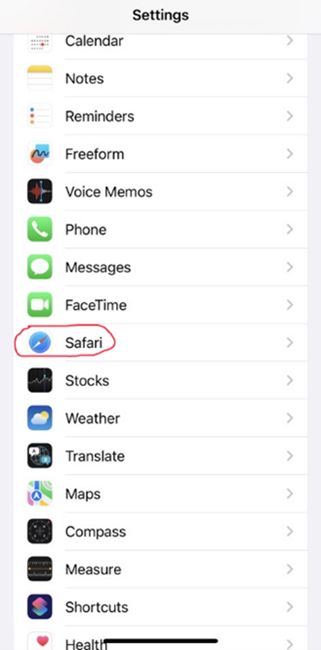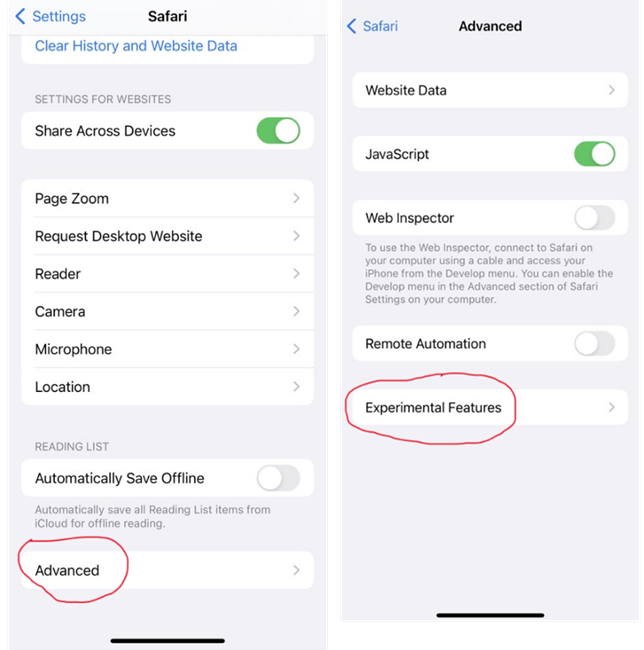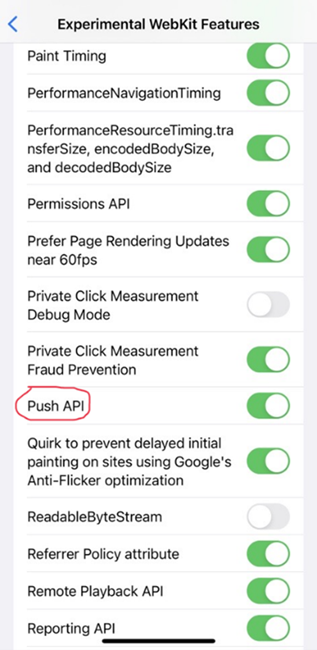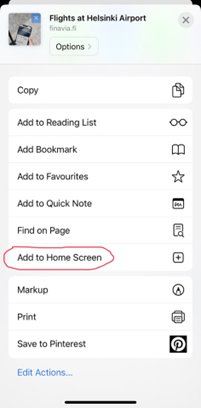1. Enable push notifications from your device settings.
a) Go to your phone's settings and select the Safari app.
b) Select 'advanced’ options and then 'Experimental Features'.
c) Look for 'Push API' in the menu and switch it on.
2. Add the Finavia.fi page to your phone's home screen.
a) Press the Share button at the bottom of your browser when you have a webpage for departing or arriving flights open.
b) Select 'add to home screen’. A shortcut to finavia.fi will appear on the home screen of your phone.
c) Press on the shortcut that appears on your home screen. Subscribe for MyFlight push notifications for the flight of your choice.
All done! You will now automatically receive push notifications of your flight directly to your phone.